Hi Guys welcome back you my new post in this post i will show you How to Install ZSH in Kali Nethunter Android Mobile And How to install ZSH in Termux So let's start.
Quick Intro ZSH:- the Z shell is a unix shell that can be used as an intractive login shell and as command interpreter for shell scripting, Zsh is an extended Bourne shell with many improvement including some features of Bash, ksh And Tcsh.

1. first of all, you have to open your Kali Nethunter machine on Termux and install the package of ZSH, for that you copy and paste this command on your terminal.
sudo apt install -y zsh zsh-syntax-highlighting zsh-autosuggestions
2. After the Zshell is installed. you have to copy its hidden file .zshrc to your home directory.cp /etc/skel/.zshrc ~/
3. Now everything completes, you have to type zsh and enter it on your nethunter terminal to use it.
4. To Default the zsh to your terminal, you have to copy and paste this commnad on your terminal.
4. To Default the zsh to your terminal, you have to copy and paste this commnad on your terminal.
sudo chsh -s /bin/zsh
Ok guys so today's post i will show you how to install zsh in kali linux and kali nethunter and how to default zsh in kali linux so i hope you like this post and i will see you in the next post Thanks and take care.

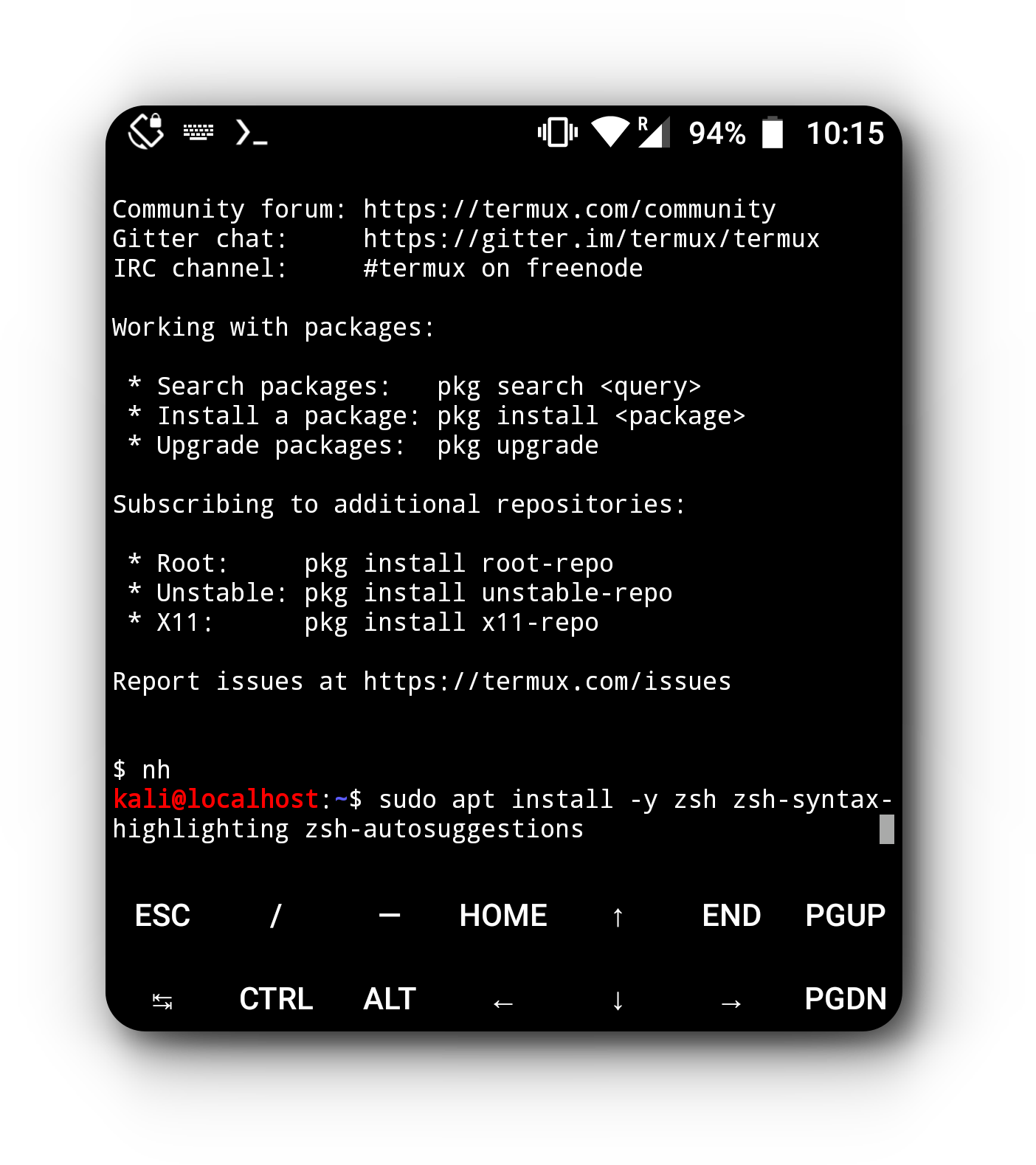








0 Comments
Please do not enter any spam link in the comment box.