Hii guys welcome you my new post in this post i will show you how to install Kali-Nethunter from Without Root Android mobile ok so let's start

1. first of all you have to download Termux application from Play Store becouse without this we will not be able to install Kali
2. after downloading Termux you have to open it and give it Permission for Storage so copy and paste this Command
3. now you have to go to Kali Nethunter official website and from there you have to copy the Kali download Link

4. now you have to move towards Installation first you need to install Wget in your Termux so you copy this command and Enter [ pkg install wget ] after wget installed you have to Download Kali-Nethunter File so you copy and paste [ wget -O install-termux-nethunter-termux https://offs.ec/2MceZWr ]
Note;-if you are getting an error in the installation then you download directly [install-nethunter-termux]
5. after downloading a file will be created in your Termux Home now you have to give it an Execute Permission so you copy and paste this command [ chmod +x install-termux-nethunter ]
6. after giving permission you have to Run it and it may take you some time approx 30 to 50 minute you copy this command to run [ ./install-termux-nethunter ]
note;-Dont use Wifi Network only use your mobile internet
7. i hope you have installed correctly now Kali-Nethunter is Installed in your Android System

8. now to use Kali-Nethunter to GUI you will need VNC Viewer app by the way you can use nethunter kex app but i recommend you use VNC VIEWER app
9. after installing the VNC app you have to again open Termux and here you have to set the password so you type this command [ nethunter kex passwd ]
10. excellent guys after set the password you have to start the Kali-Nethunter in GUI so you type this command [ nethunter kex & ]
11. very good guys now you have to open the VNC app and here you have to type your local address [ localhost:1 ] and you type the name of your machine
12. ok guys now you have to Enter the Password that you created For Example my password ex.123456 after this you hava to click on Continue

13. now you can see that you are using Kali in GUI and that you are feeling is like a Computer
14. now you can use all the Tools that support graphically and in this you also get Pre-install Tools Like metasploit,aircreck,wireshark,beef-xss,recon-ng etc.. you get this Kali 2020.1 version Installed
15. now you have to install a Files application which you will be able to accese all Hidden file in Termux so download this Files
16. ok guys in this way you can install Kali in your android mobile now paste this command to stop Kali GUI [ nethunter kex stop ] and type this command termux to use you kali command Line [ nh -r ]

ok guys today's post i will show you how to install kali nethunter from android without root mobile i hope you like this post so i see you in the next post 💓 Thanks for Reading...:)

Linuxndroid
Follow Me
YouTube Video [Hindi]















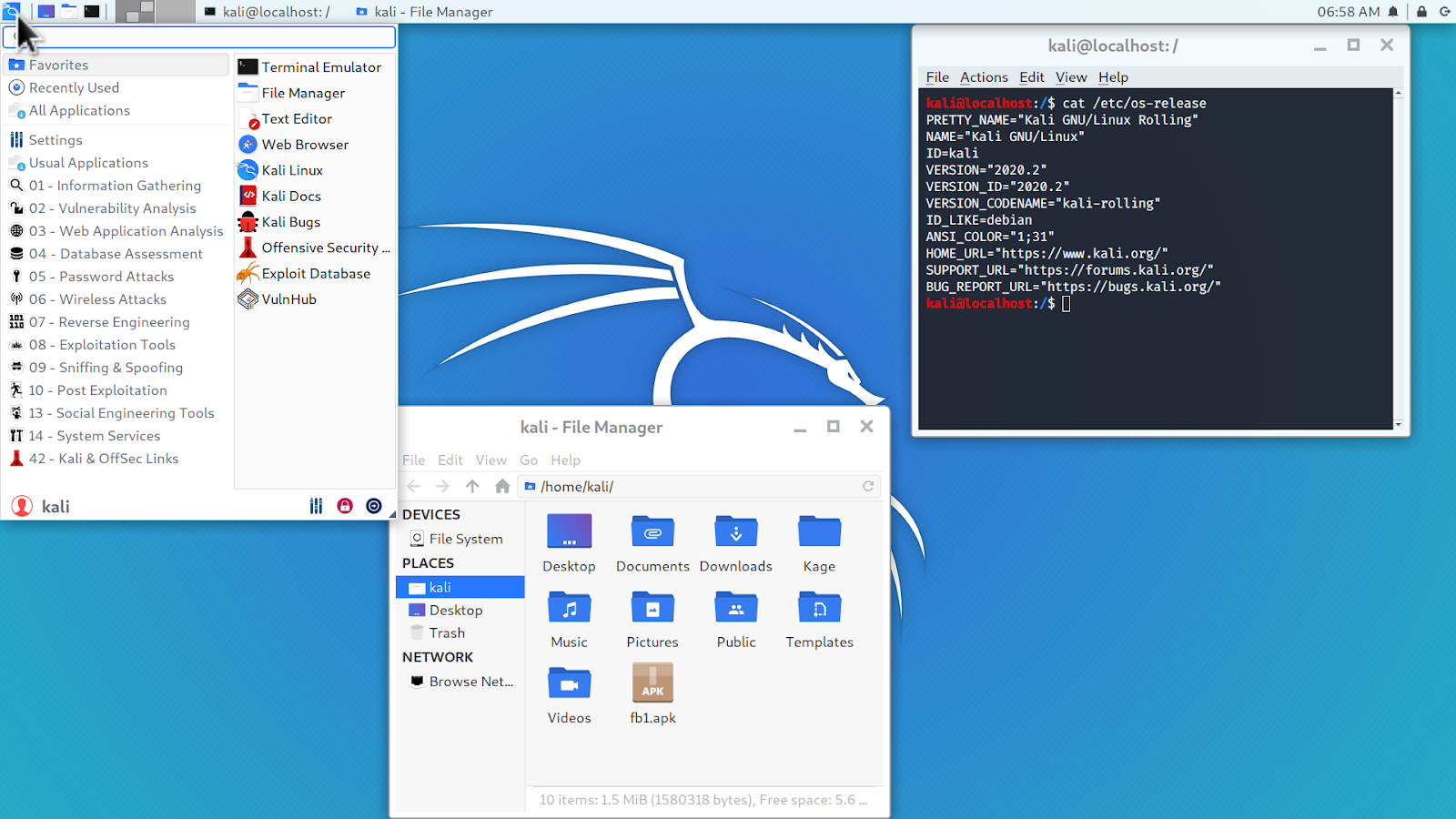







6 Comments
Bro the problem is not to install kali . The problem is how to enable sound and main tools like armitage and mitm like that. If you can means send posts on it
ReplyDeleteok brother
DeleteThanks bhai❤
ReplyDeletebhai isme kya h amr64 ya amd64..
ReplyDeleteor bhai mai kuch fin pahle 2019.4 kiya hu install to direct terminal se kr skta hu full upgrade krke...
Nice video.
ReplyDeletecan you give trick for managing desktop in kali linux.
When we download apk like setoolkit
Metasploit we have to run it with command it is not shortcutted in desktop
can you give trick about managing desktop in kali linuX.
ReplyDeleteWhen we download application like setoolkit metasploit it is not shortcutted in desktop.
We have to open it buy terminal.do you have idea.
Please do not enter any spam link in the comment box.