Hi Guys welcome you my new post in this post i will show you how you can create Amazon Web Server [AWS] Account ok so lets start
apart from this, we will also see in this post, how can setup the amazon web server. and how you can use amazon web server account from mobile.

What is Amazon web server AWS.
Amazon web server you also known as AWS. Amazon web server is a subsidiary of amazon, providing on-demand Cloud computing platform and APIs. to individual companies and government on a metered pay-as-you-go, basic the cloud computing web server provides a variety of basic abstract technology infrastructure and distributed computing building blocks and tools.
What is AWS EC2
What is AWS EC2
Inside AWS web server, Amazon elastic compute cloud (EC2), which allows user to have their disposal, A virtual cluster of computers, Available all the time, through the internet, AWS's version of virtual computer emulated most of the attribute of a real computer.
Including hardware central processing units(CPU), and graphics processing units(GPU), for processing local/RAM memory, hard disk/SSD, storage. and a choice of operating system, networking and also pre-loaded application software, such as webserver, database, and customer relationship management(CRM).
AWS Services
In 2021, you get to see more than 200 products and service including Amazon web server, such as Computing, storage, networking, database, analytics, application services, deployment, management, developers tools, mobile, and tools of Internet of Things,
and the most popular service include Amazon elastic compute cloud (EC2), Amazon single storage service (Amazon S3), Amazon connect and AWS Lambda, (lambda is server less function enabling server less ETL between instances of EC2 and S3.)
Benefits AWS EC2
you get a lot of benefit of using AWS, because it is very easy to use AWS, and inside it you get to see a lot of product and services. and AWS is quite secure, here you do not get see any security problem, another special think of AWS, is that in this you have to pay by the hour.
AWS Vs Google Cloud
Now we see which cloud service is better Google Cloud or Amazon Web server, if seen, both the cloud service is better in its place, Google cloud is also better and Amazon web server is also better, but yes, in Amazon you get more services and products than Google Cloud, now it depends on you which cloud service do you want use.
Revenue and Growth AWS
Now we see how much market share is there of Amazon Web server all over the world, I have taken an example for big company's for providing cloud services, you can see well in the graph below.
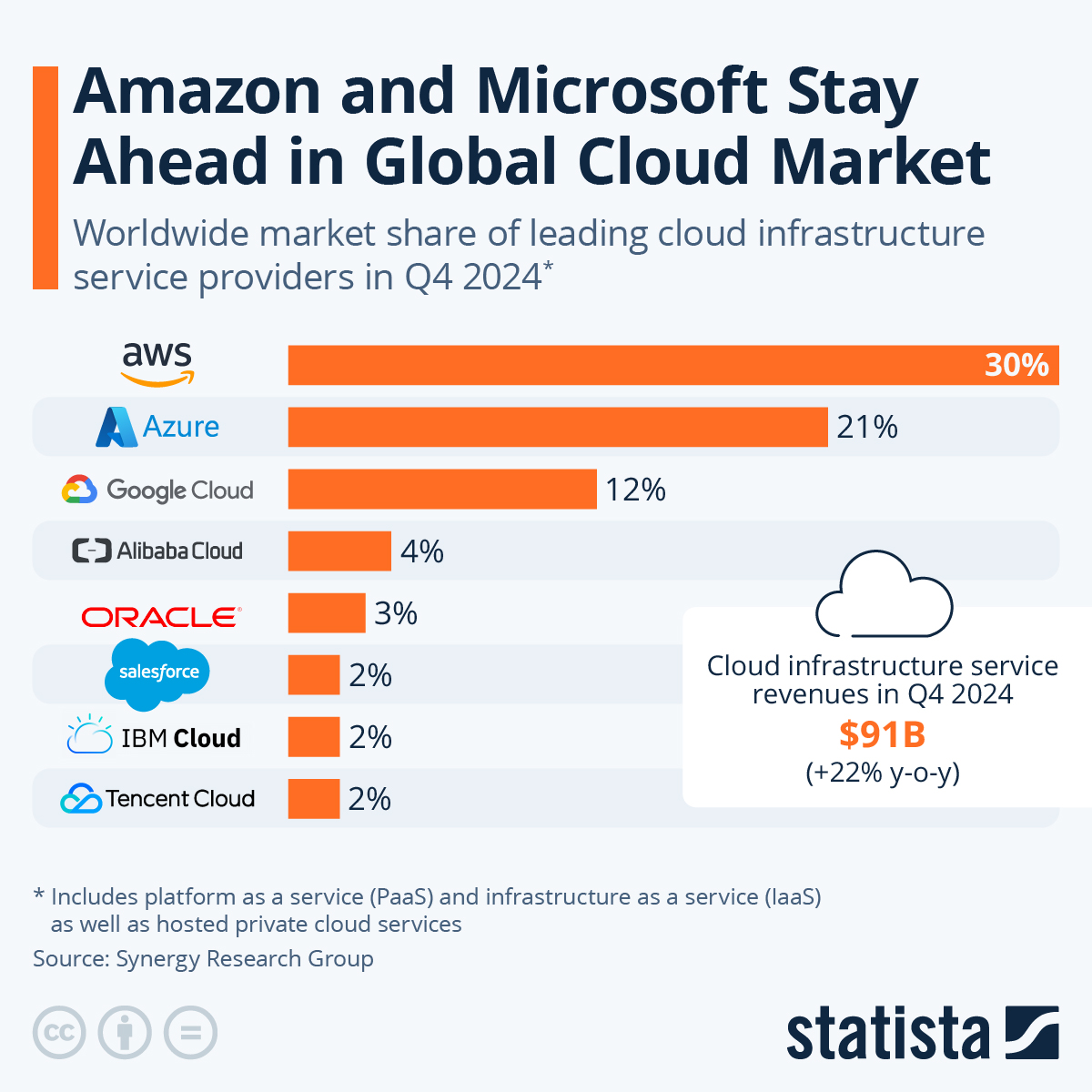 You will find more infographics at Statista
You will find more infographics at StatistaAWS Cloud Market Revenue
Now we know how much market revenue the Amazon web server, how much revenue AWS has generated from its Cloud Business so far, in the graph below, you can see the revenue till date of AWS Cloud.
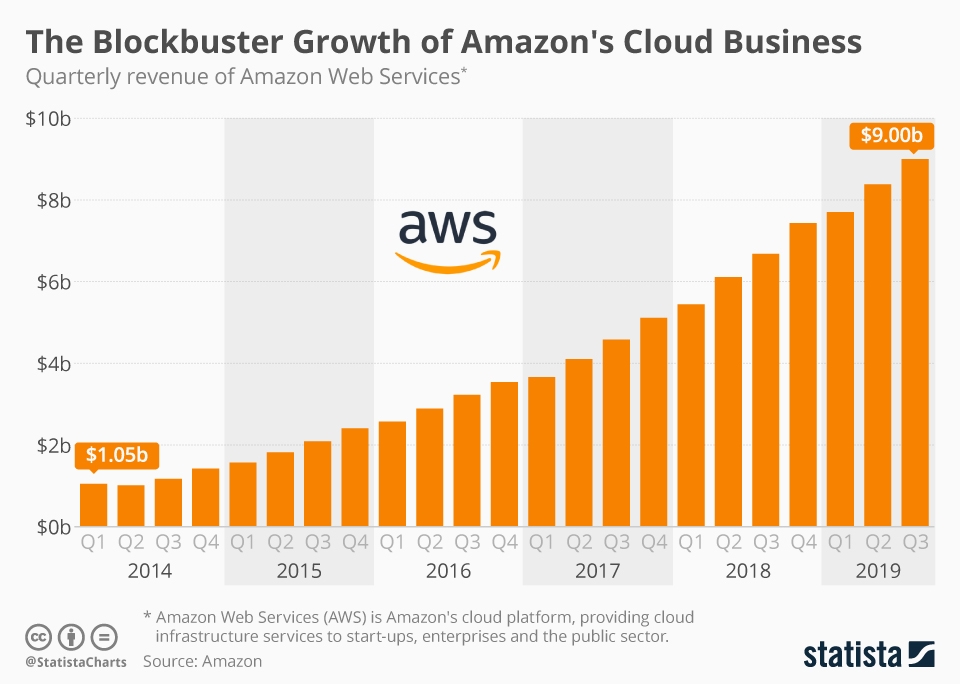 You will find more infographics at Statista
You will find more infographics at StatistaInstallation Process..
now we see how can create AWS account and how can use AWS all service and products for 12 months. so let's go practical.
1. First of all you have to come to AWS website, here I am using Android Mobile you can do this same thing on your Windows Machine.
2. As soon as you click on Create New Account, now you have to type your Name, Email ID and Your password here. note that here, you have put your correct name, and correct email id, and type a strong password.

3. In the next step, you have to enter your information like Company Name, Country, Address, City, Phone No. just like you have given the email id and Name correct, in the same way you put your country name, address and phone number all this correct.
4. In the next step, you have to type your Debit & Credit Card information. don't worry, note deducted your money, all your credit card information will be secure with Amazon.
 |  |
5. After giving the payment information, 2 INR will be deducted from Amazon internet service [AWS] from your account. This money is deducted from your Bank Account to Verify [AWS], and don't worry after this, Amazon will never deduct money from your bank without your consent.
6. After verify your payment information, then you have to verify your Mobile number, there will be an OTP on your given mobile number from Amazon, you must feel that OTP here.
 |  |
7. Ok guys, Your identity will be Verified as soon as you verify the number then click continue

8. After verification, you have to select your plan. by the way, you get to see more plan available like developers plan and etc. but you beginners are staring now on Amazon, you can go to the basic plan first. I will recommend you click on the Basic Plan.
9. After selecting the plan, your AWS successful has been created. After that click on the Launch Management Console. Then click Sigh in to the Console button
 |  |
10. Ok guys, now you can see here your AWS account has been successfully created, now you can use all amazon web server services, like EC2, Amazon S3, Lambda you will able to use all these. after that you can use it. But remember, you got only Free Tier.
Proc and Cons AWS
Pros
- Amazon Trust
- Capacity solution
- Easy To Use
- Speed and Agility
- Secure and Reliable
Cons
- EC2 Limitation
- Extra support fee
- General issues
Conclusion

this post is a conclusion of how you can create Amazon web server and how to use all the services of AWS Cloud, and how you can create an AWS Cloud account from your Android Mobile.
apart from this, I have also told you in this post, why Amazon web server is better, why should you use Amazon AWS, the total growth of AWS, and how much revenue it has created, I have show you all of this in this post.
so how did this post tell me comment below, so i hope you like this post and i will see in the next post Thanks.













0 Comments
Please do not enter any spam link in the comment box.