Hii Guys welcome back my new post in this post i will show you How To See Any Android Mobile Live Screen With Ip Address ok so let's start

1. First of all you have to search Guiscrcpy on google and here you can see this tool is available on GitHub
2. After coming on guiscrcpy you have to Download it for that you have to click on Release option
3. And here you can see you are getting download file for Window, MacOS and Linux and according to whatever operating system you have, so you have to download the file

4. After downloading you have to click on guiscrcpy software icon
5. After the software is open, you will to Import the Scrcpy file into it. Remember that the scrcpy file must be Already Downloaded in your system
6. Now you have to turn on the Developer option of your Android Mobile and after coming to the developer option you have to turn on USB Debugging
 |  |
7. After this you have to Connect your android mobile to your PC /Laptop with USB cable
8. Now you have to click on Wifi icon then you should add the port. By default it is 5555 added, after this you have to click on TCPIP button
Note:- After this you have to Unplug your mobile with USB
9. After opening TCP Port you have to add Private IP of your mobile, after that you have to click on connect button. And you can see your mobile is connected with Guiscrcpy
10. When your mobile successfully added after that you have to click on Start Scrcpy button
11. Now you have to click on your added mobile and you have to click on Attempt Reconnection, after that you have to click on the Start Scrcpy button again
12. And here you can see the screen of your mobile is now front of you. And you can see this is Over WAN we are not using any Wifi network

Ok guys today we learnt about How to control mobile live Screen with IP address and control mobile with IP. So i will you in the next Post. Thanks & Love all💓







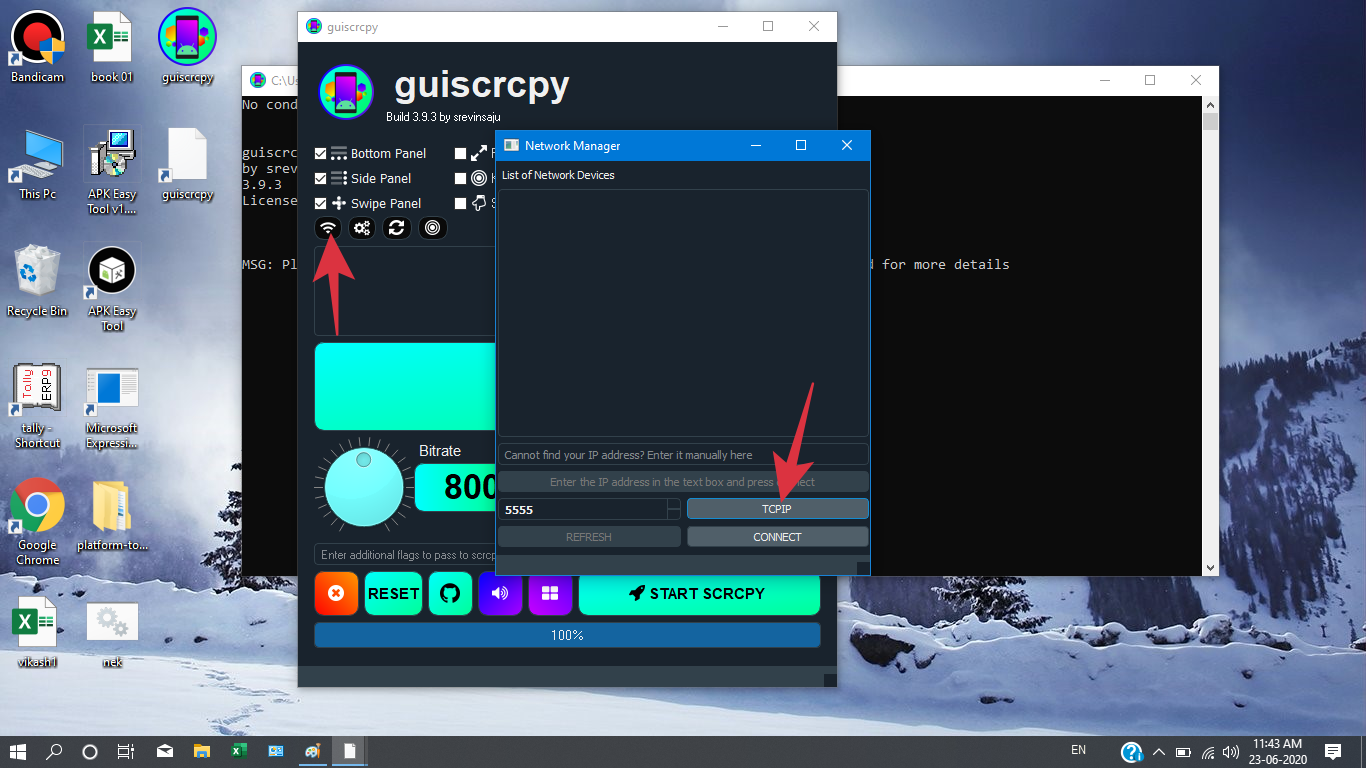









0 Comments
Please do not enter any spam link in the comment box.