Hii Guys welcome back my new post in this post i will show you How to change Android mobile Lock Pin using ADB without touch ok so let's start

1. First of all whatever operating system you are using like Windows, Linux, MacOS connect your android mobile to USB Cable, I am currently using Windows so here you can see that i have connected my android mobile
2. After connecting android mobile, you have to type this command on your CMD
adb tcpip 5555
3. After opening the Port, you have to type the IP address of your android mobile, then for that you copy this command
 Note:- This is my android mobile IP, your IP is may be different
Note:- This is my android mobile IP, your IP is may be different
adb connect 192.168.43.196:5555
4. After android mobile is successfully connected, you have to type ADB Shell command to access the shell of android mobile
adb shell
5. After coming to the shell, you have to clear the lock pin first, then for that you have to type this command
Note:- This is my mobile Lock pin, your mobile pin may be different
locksettings clear --old 1234
6. After the lock pin is cleared then you have to set a new Pin then for that you have to type this command
locksettings set-pin 2323

Ok guys today's post i will show you How to change mobile lock pin without touch using adb. So i hope you like this post.So i will see you in the next post Thanks and Love you all💓
Document

YouTube video [Hindi]

Linuxndroid
Follow Me
YouTube video [Hindi]







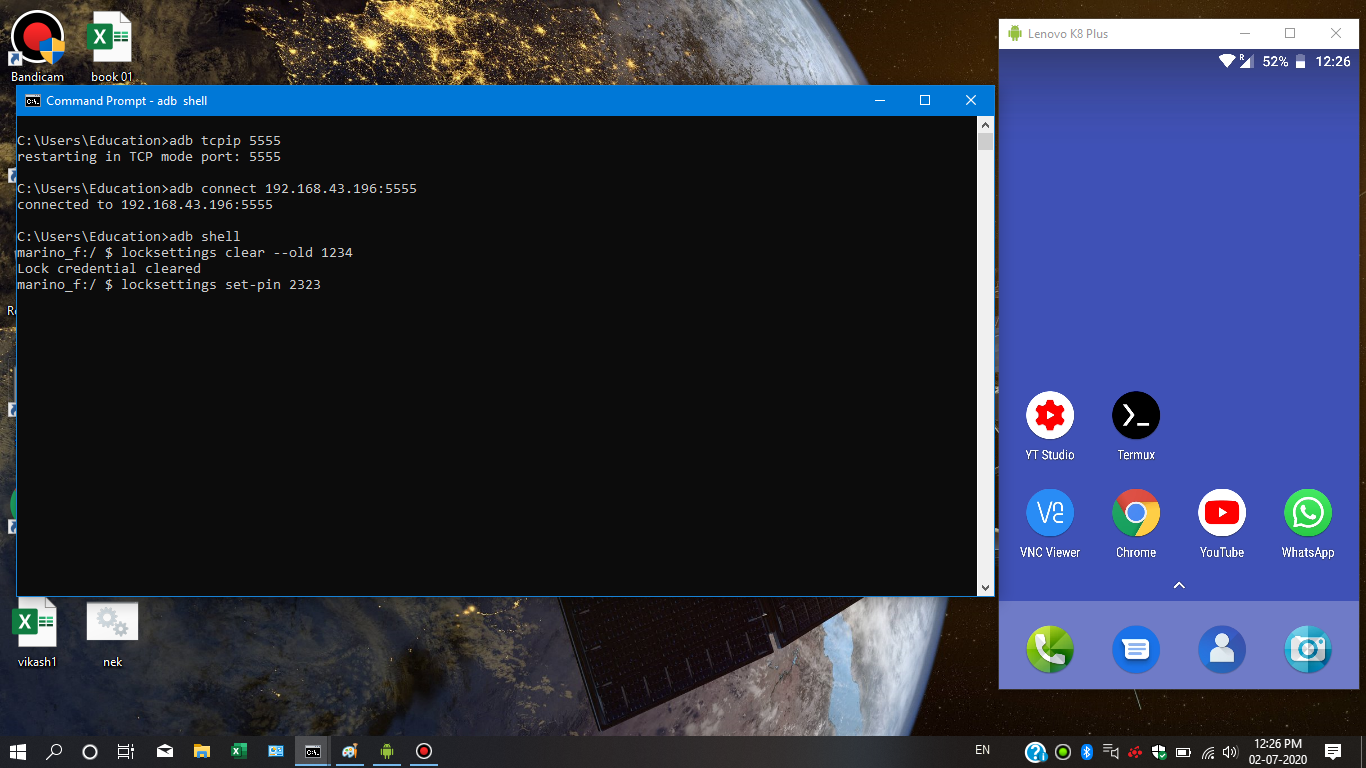






1 Comments
Usually I never comment on blogs but your article is so convincing that I never stop myself to say something about it. You’re doing a great job. Keep it up.
ReplyDeletealphamobilelocksmith
Please do not enter any spam link in the comment box.